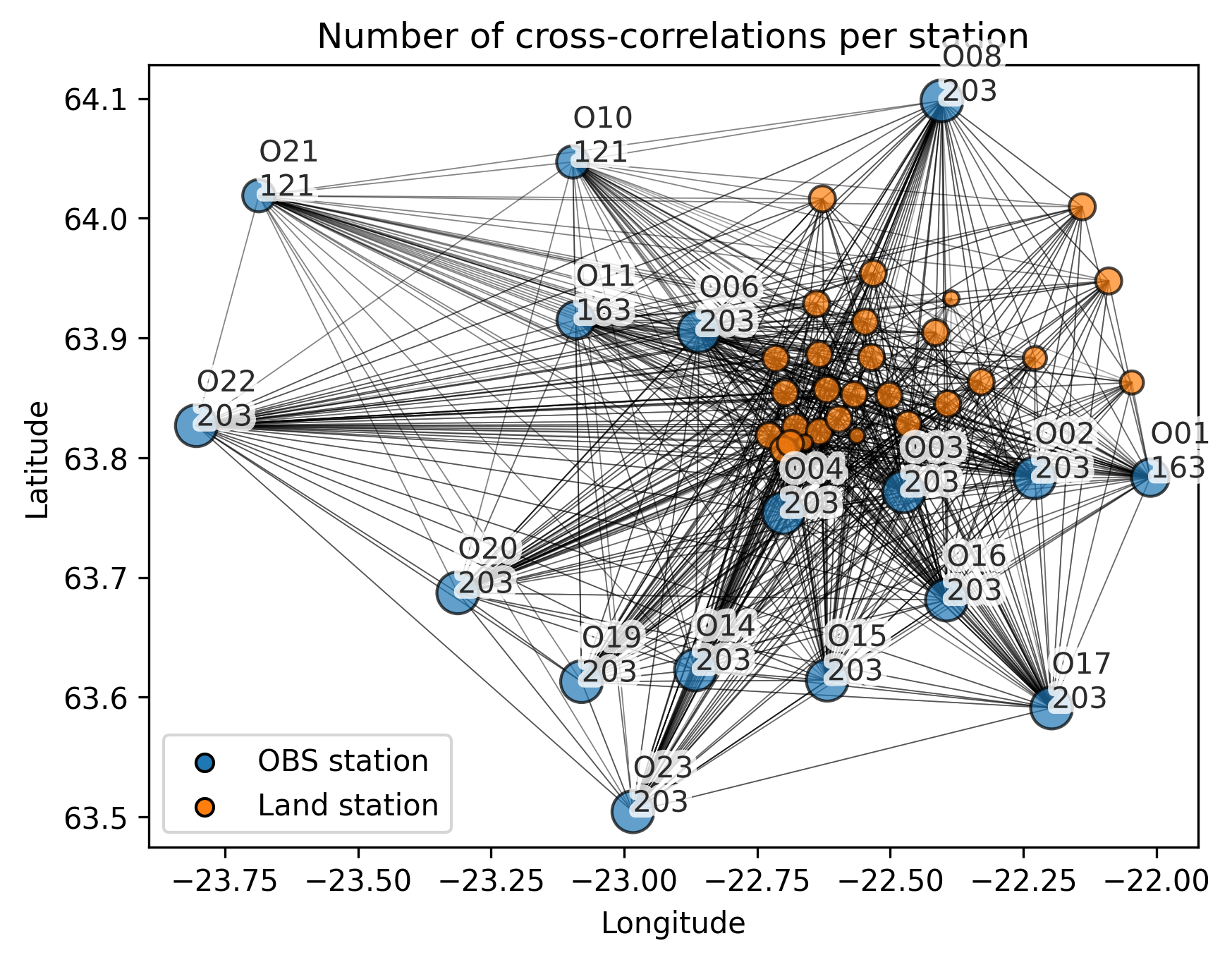1. Loading data to ocloc¶
1.1 Data requirements¶
Given that Github has a limited capacity to upload data, please request the dataset to David Naranjo (d.f.naranjohernandez@tudelft.nl).
[1]:
import sys
import os
import pandas as pd
from ocloc import ProcessingParameters, ClockDrift
import ocloc
Format of the cross-correlation file names¶
For working with ocloc you just need to defined the path to the directory where all cross-correlations are located.
[2]:
path2data_dir = "/Users/localadmin/Dropbox/GitHub/data"
The cross-correlations need to be named as station1_station2_averagedate_numberOfDaysCorrelated.sac.
The averageDate needs to have no _ in between and should be readable using obspy’s UTCDateTime function. An example of how the date should be formated could be:
[3]:
import obspy
obspy.UTCDateTime("20141017T121528")
[3]:
2014-10-17T12:15:28.000000Z
or in epoch format:
[4]:
obspy.UTCDateTime(1413548128)
[4]:
2014-10-17T12:15:28.000000Z
File name example¶
An example of one of the file names could be:
[5]:
os.listdir(path2data_dir)[0]
[5]:
'HOS_O06_1413548128_100.sac'
Later I will show the standard way to load the cross-correlations, but to get an idea of how the traces are managed let’s load only on of the files. To load only on of the cross-correaltions we can do:
[6]:
full_path2file = os.path.join(path2data_dir, os.listdir(path2data_dir)[0])
st = ocloc.read_correlation_file(full_path2file)
print(st.stats)
network:
station:
location:
channel:
starttime: 1969-12-31T23:30:00.000000Z
endtime: 1970-01-01T00:29:59.960000Z
sampling_rate: 25.0
delta: 0.04
npts: 90000
calib: 1.0
_format: SAC
average_date: 2014-10-17T12:15:28.000000Z
number_of_days: 100.0
sac: AttribDict({'delta': 0.04, 'depmin': -442.6739, 'depmax': 445.89172, 'b': -3600.0, 'e': -0.040080465, 'depmen': 0.00011953091, 'nzyear': 1970, 'nzjday': 1, 'nzhour': 0, 'nzmin': 30, 'nzsec': 0, 'nzmsec': 0, 'nvhdr': 6, 'npts': 90000, 'iftype': 1, 'leven': 1, 'lpspol': 0, 'lovrok': 1, 'lcalda': 1, 'unused23': 0, 'kevnm': ''})
station_pair: HOS_O06
Correlation attributes¶
As you can see, the trace has an average date taken from the name of the file, a station pair with the two stations involved, the number of days correlated. It is important to highlight that we assume that the cross-correlation file is centered around the 0 axis.
Format of station’s metadata¶
The station metadata is a csv file where we specify the name of the project, sensorcode, if it needs clock correction, the location, and the sensortype. Let’s use Pandas to show the first 5 rows of the sample station_file:
[7]:
station_file = "station_info"
df = pd.read_csv(station_file, delim_whitespace=True)
display(df.head(5))
| PROJECT | SENSORCODE | needs_correction(True/False) | LATITUDE | LONGITUDE | ELEVATION(m) | SENSORTYPE | |
|---|---|---|---|---|---|---|---|
| 0 | IMAGE | O01 | True | 63.78344 | -22.01142 | -106.0 | PZ_OBS |
| 1 | IMAGE | O02 | True | 63.78321 | -22.22867 | -100.0 | PZ_OBS |
| 2 | IMAGE | O03 | True | 63.77156 | -22.47474 | -111.0 | PZ_OBS |
| 3 | IMAGE | O04 | True | 63.75381 | -22.70060 | -137.0 | PZ_OBS |
| 4 | IMAGE | O06 | True | 63.90564 | -22.85941 | -91.0 | PZ_OBS |
When adapting the station_file to your own needs modify the column (needs_correction) as this will determine which stations need clock error correction (Ussually the OBSs). In this example we set this value as True for all the OBSs, but you can also set it to True for land stations.
Processing parameters¶
One of the main objects of OCloC is the Processing_parameters Object. Within this object we will store all the information regarding how we will process our data. Some of the parameters are:
freqmin, freqmax: It is important to choose an adequate bandpass filter that enhances the interferometric responses’ signal-to-noise ratio. As we are restricted to the surface-wave part of the Green’s function, choosing a frequency in the 0.1- 0.5 Hz range is recommended. Note that a low-frequency range separates the interferometric responses, while a higher frequency range makes them closer to the zero axis. This bandpass filter is defined by the freqmin, and freqmax attributes of the
ProcessingParameters object
snr_trh One critical parameter that affects the quality of the measurements is the minimum signal-to-noise ratio (SNR). If the SNR is too low, then the program will not be able to determine the arrival times of the interferometric responses. This negative effect is due to background noise that blurs the peak of the surface waves. When the peaks are not clear, the measurements might be subjected to cycle skipping, which ends up affecting the accuracy of the overall inversion.
dist_trh Another important parameter to obtain accurate measurements is the minimum station separation threshold. If two stations are too close to each other, then the direct surface-wave response at positive times will overlap with the direct surface-wave response at negative times. This is detrimental for the algorithm as it is not possible to measure the arrival times of the causal and acausal waves. To prevent including these measurements, the user must select a threshold of minimum interstation separation. This threshold is expressed in terms of wavelengths since the separation also depends on the frequency range being analyzed. The values of these thresholds can be modified in the initialization step.
To initialize the ProcessingParameters object just do as follows:
[8]:
params = ProcessingParameters(
freqmin = 0.2, # Low freq. for the bandpass filter
freqmax = 0.4, # High freq. for the bandpass filter
ref_vel = 4500, # m/s
dist_trh = 2.5, # Minimum station separation in terms of wavelength
snr_trh = 30, # Signal-to-noise ratio threshold
)
1.2 Loading the data to a ClockDrift Object.¶
The ClockDrift object stores all the information of the different cross-correlations, station metadata and parameters used for processing the data. If there are no cross-correlations available for a given station, the program will let you know.
[9]:
# The reference time is zero time to which the dates of the correlations
# will be compared. It can be the date of deployment.
reference_time = '2014-08-21T00:00:00.000000Z'
cd = ClockDrift(station_file,
path2data_dir,
reference_time,
[params])
No correlation file found for station:O26
No correlation file found for station:#STK
[10]:
print(cd)
ClockDrift object
There are 45 stations stored within the ClockDrift object.
There are 2616 correlations stored within the ClockDrift object.
We can get an overview of the connectivity of the stations’ cross-correlations by making a plot of the station pairs as:
[11]:
cd.plot_inventory_correlations()